Tower Management System (TMS) is intended to facilitate digitizing tower management and monitoring of Telecom Towers to provide latest information about used equipment and assets. In this order examine assets and find the current status. If assets are in safe zone it would be displayed on monitor. If assets are not in safe zone, with in the display on monitor, the controlling system which validates and generates a recovery time by automatic escalations of various alarms & messages to technicians and other tenant users. Less equipment damage and very easy to maintain all assets, payments, tenant users and users.
Product work flow of TMS
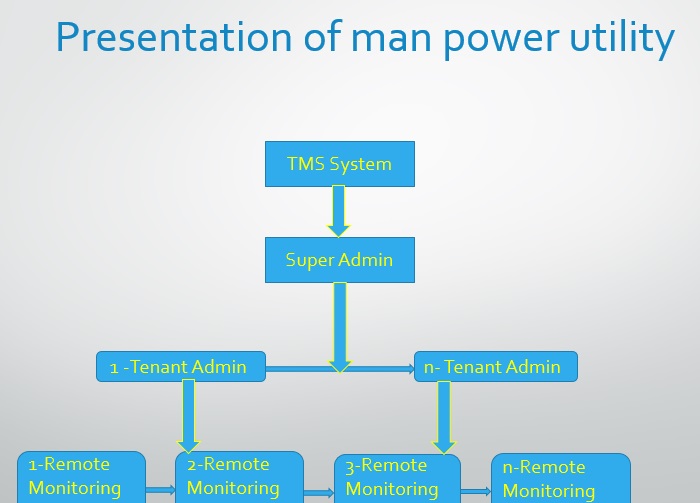
Features & Functionalities of TMS.
Dashboard help the users to monitor the Site’s health and Performance by displaying visual information about all the sites.
Three different dashboards are incorporated in the Remote Monitoring System which displays information about the EB and Non EB sites, Uptime and Outage duration details, Power and Fuel Cost details, Faults trend, Manpower mapping, Fuel Consumption details, Preventive Maintenance tickets details, Total run hours of all the sites and many more details.
Site Monitoring helps users to visualize information from all the sites, thus making the sites health monitoring easier.
Global Site Monitoring screen gives abstract information of the alarms that are received from all the Sites in the System. The features seen in the Global Site Monitoring Screen Are Filtering, Global Search, Left Scroll Bar and Site Monitoring Grid.
The user can filter the sites using ‘Default Filters’ or by setting ‘Filter By’ criteria.
The Single Site monitoring screen helps the users monitor any selected site from the global monitoring screen. Visual information of the battery, DG, Grid, Room Temperature, Mobile DG, DC etc. for a site can be seen, thus making the health monitoring of the site easier.
There are three types of tickets in this system. First is Fault Tickets, second Maintenance Tickets & third Tracking Tickets.
The tickets can be either ‘System’ generated or ‘Manually’ created. The ticket can be closed either by the system for system generated tickets (or) by the user, when the fault is resolved.
The Global Tracking page has some specific features like Filter By, Schedule Tracking Ticket, Add Tracking Ticket & Ticket History Grid.
The Global Maintenance page has those features Filter By, Schedule PM Ticket & Add PM Ticket.
A tower operator can enter the calendar based preventive maintenance schedule for the equipment's at a tower to ensure preventive maintenance happens in a timely manner.
Users can schedule maintenance from Global Maintenance page as well as Maintenance tab in the site details page.
A tower operator can track the mobile diesel generator (DG) and plan the mobile DG deployment and document the usage too.
Report generation is one of the fabulous Future of TMS. In this product large unit of functions are included, so the report generation is made user-friendly to find the all information according to assets, on printed statement with in excel sheet and PDF format.